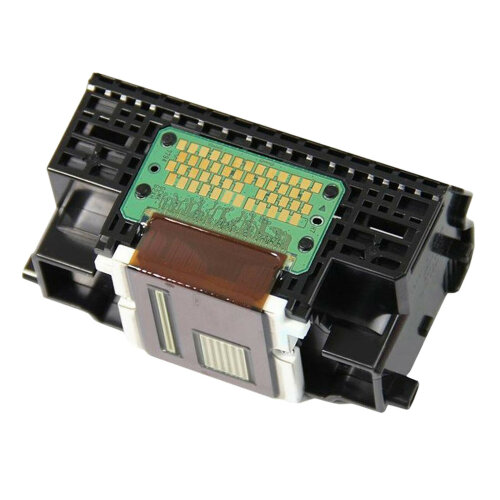Description
Description & Details
SummaryFor Canon iP4820 iP4850 iX6520 iX6550 MX715 MX885 MG5220 MG5250 MG5320 MG5350 MG5220 MG5250 MG5350 iP4850 iP4950 MX895 iX6550 iX6540 MG5340 MG5240 mg5300 MG5280 MG5380 MX880 MX886 MX888 MX898 iP4850 iP4900 iP4980 IX6580Made of high-quality material, durable, firm and stable for us to use.OEM code: QY6-0080 QY6-0080-000Come with a protective cover, which will prevent the inner structure from damage.Printhead QY6-0080 for Canon IX6520 IX6550 MG5250 MG5220 MG5250 IP4850 DescriptionFeature:
Excellent performance and high quality.
Made of high-quality material, durable, firm and stable for us to use.
This is a cleaned and sealed Printhead.
Good stability, long lifespan.
Full color function.
OEM code: QY6-0080 QY6-0080-000
Compatible Models:
For Canon iP4820 iP4850 iX6520 iX6550 MX715 MX885 MG5220 MG5250 MG5320 MG5350 MG5220 MG5250 MG5350 iP4850 iP4950 MX895 iX6550 iX6540 MG5340 MG5240 mg5300 MG5280 MG5380 MX880 MX886 MX888 MX898 iP4850 iP4900 iP4980 IX6580
Come with a protective cover, which will prevent the inner structure from damage.
Size: 9x6x5cm
Precautions:
The head surface of the nozzle is very fragile and must not be bumped. It must be protected. Its surface is an aluminum sheet, and the inner layer is coated with a crystal oscillator and a very small ink tube. It will be concave and deformed when touched. Even if it breaks, the nozzle will be scrapped;
Before installation, please make sure that the other parts of the printer are normal, especially the motherboard to ensure that they are normal, otherwise the new print head may be burned out.
When connecting the plug and cable, do not bring ink, and make sure that it is in good contact with the socket and does not touch the feet, otherwise, it will cause the nozzle to short-circuit and burn;
The steel shaft should also be clean and smooth. You can wipe it with a paper towel with some lubricating oil. Do not directly add oil to the shaft. The excess oil will flow to the nozzle and cause damage;
After the machinery and circuit are all correct, check the ink circuit. First, check that the amount of ink in the ink cartridge is insufficient; second, check whether the small cleaning blade and the ink suction pump are dirty;
There may be air in the newly installed print head, so it will not print normally immediately. Only after the air in the head is completely exhausted can the lines appear normally; first, intermittent cleaning can be used (only two cleanings at a time, then stop 30 Wash 2 times after 2 minutes) Repeatedly over-cleaning will cause ink accumulation in the cleaning pump, which will not only cause color mixing and ink leakage, but also waste ink; secondly, you can print more pictures to let the nozzle exhaust air during work ; Again, if the machine has led out the waste ink tube, you can cut off the power first, and then use a rubber tube to draw the waste ink tube until 3-5 ml of ink is drawn out, then turn it on and clean it once with the machine normally. It is equivalent to artificially extracting the air from the head, and the side effect is that it is easy to cause the cleaning pump to pile up ink.
Please install the print head on the machine without ink cartridges, Directly install the print head on the machine with ink, the ink system will cause error problems.
Note when changing the nozzle:
Proposed professionals in the printer failure to determine the problem is the print head or the motherboard cartridge problem and then processed.
Package:
Print Head For Canon QY6-0080 x 1 pc
Details
OPC
P7HKW6G
Brand
OEM
Codes
0780305595509 (EAN)
Rank
#12 Printer Printheads
#31 Printer Parts & Accessories
Links
Printers & Scanners
Product ImagesDetailed Product Information
Height5cmLength9cmWidth6cmMaterialABS
how do i find out which version of windows i have, online web browser, cold war ps4 code, very customer services phone number, msi shift mode, how to setup a vpn on iphone, how to add an american number
yyyyy